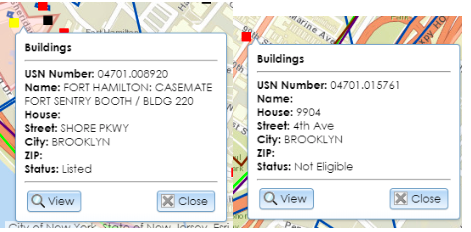How to find National Register Nominations & Using the CRIS Map
Navigate to the CRIS homepage: cris.parks.ny.gov
A prompt to proceed to the site will pop up, click agree:
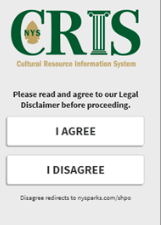
After clicking “I AGREE”, proceed by then clicking “Proceed as Guest”
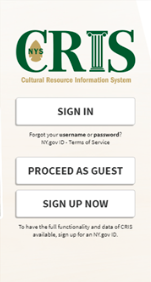
On the next screen, click the search tab on the top of the screen, circled in red below:
On the next screen, select the National Register tab. Then, fill in the NR number, address, or listing name followed by the county and municipality of the listing. If you do not have the NR number, try searching in Listing Name by keyword. Then, click the search icon with the binoculars.
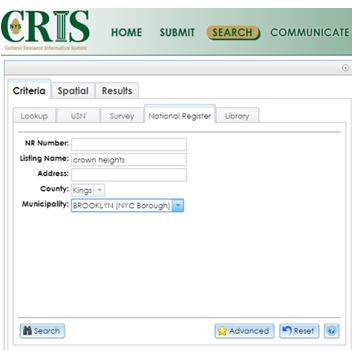
On the next screen, click the View icon for the nomination you seek. Note in this case, Crown Heights has the initial National Register Historic District and also an expanded district.
After clicking the magnifying glass under “View”, a pop up will appear on your screen that has many tabs. Click on the “Atts.” tab, circled in red:
This tab is where the National Register nomination lives, and clicking the green arrow will allow the user to download a local copy:
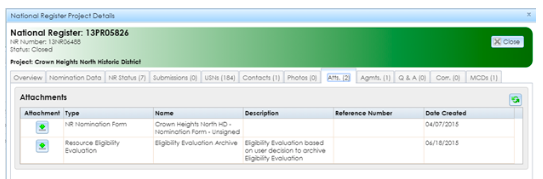
Using the CRIS map
Many resources, including National Register nominations, are also available by using the CRIS map. The map is found on the same landing page where you search for resources.
Zoom into the map until a block level view is reached. At this point, many objects and boundaries will being to appear. If you do not see anything on your map, you have not zoomed closely enough:
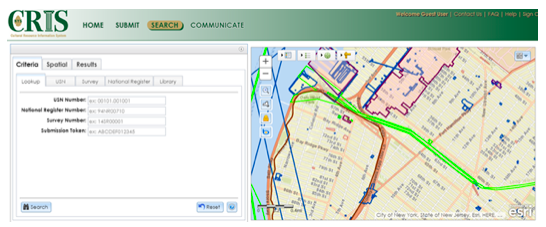
Clicking on an object or boundary will produce more information, like a National Register Historic District:
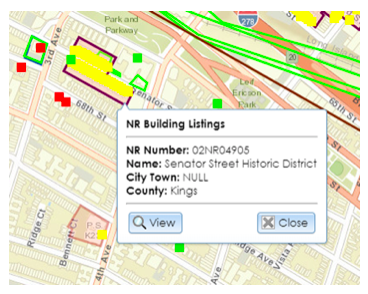
Or surveys that have been completed by consultants which have been submitted to the SHPO:
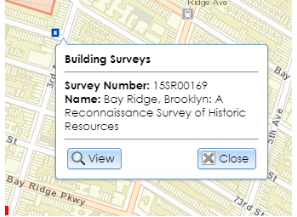
To access documents, surveys and nominations from the map, click the “View” button. A pop up will appear, and remember to select the “Attachments” “(Atts)” tab to view the resources. As an example, below is a reconnaissance survey of Bay Ridge commissioned by the Historic Districts Council. Clicking the green button downloads a local copy of the report to your computer.
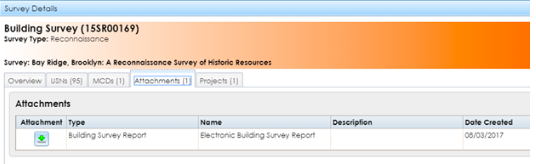
Explore the map key, located in the upper left-hand corner of the map:
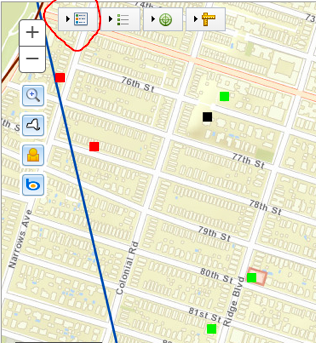
Expanding it will display all of the SHPO criteria:
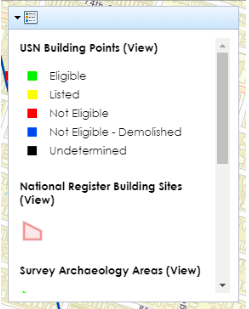
Or, you can click on individual colored squares or boundaries for more information: